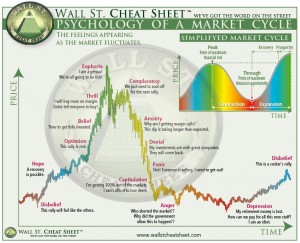Our citrix farm has been displaying interesting performance recently. We’ve deployed xen app on to new servers that sit on an ESX farm. We’ve been having huge issues with random services crashing for no reason, affecting most of the servers. Error messages below are the appropriate ones.
The Windows Management Instrumentation service terminated unexpectedly
The Shell Hardware Detection service terminated unexpectedly.
The User Profile Service service terminated unexpectedly.
The Application Information service terminated unexpectedly
The Application Experience service terminated unexpectedly.
Faulting application name: svchost.exe, version: 6.1.7600.16385, time stamp: 0x4a5bc3c1
Faulting module name: ntdll.dll, version: 6.1.7600.16559, time stamp: 0x4ba9b802
Exception code: 0xc000071f
Fault offset: 0x000000000006e51c
Faulting process id: 0x1f3c
Faulting application start time: 0x01cb612b72787ca8
Faulting application path: C:\Windows\system32\svchost.exe
Faulting module path: C:\Windows\SYSTEM32\ntdll.dll
Report Id: 3d10f918-cd20-11df-a871-005056b14de0
Faulting application name: svchost.exe, version: 6.1.7600.16385, time stamp: 0x4a5bc3c1Faulting module name: ntdll.dll, version: 6.1.7600.16559, time stamp: 0x4ba9b802Exception code: 0xc000071fFault offset: 0x000000000006e51cFaulting process id: 0x1f3cFaulting application start time: 0x01cb612b72787ca8Faulting application path: C:\Windows\system32\svchost.exeFaulting module path: C:\Windows\SYSTEM32\ntdll.dllReport Id: 3d10f918-cd20-11df-a871-005056b14de0
Anyway, this appears to be casued by a bug in the WMI service, that MS have provide a (scolding) hot-fix that is located here http://support.microsoft.com/kb/982293
Hopefully this will be of use to someone! Took a long time for me to find!